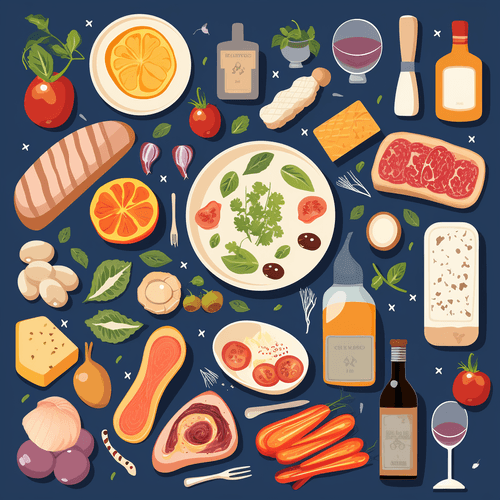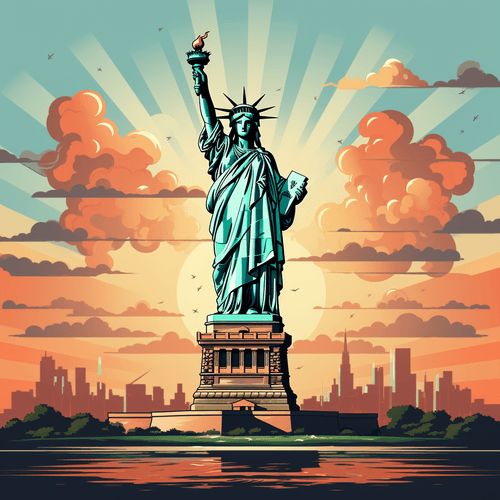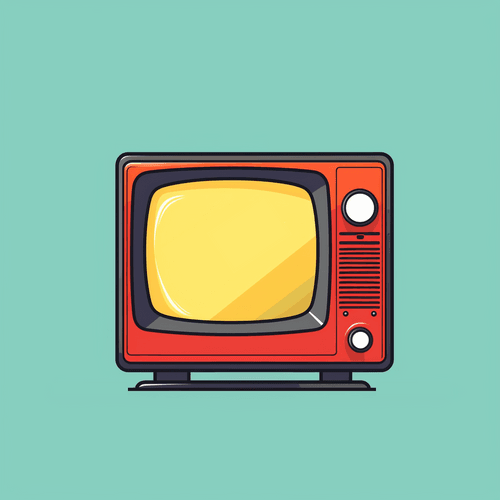Obsidian
/obsidian2026
Obsidian is the free and flexible app for your private thoughts.
Is there a @venice-ai plugin on Obsidian? I've seen other AI plugins but I'm unsure of their privacy policies
I have Venice AI Pro subscription and it would be great to plug this in to my Obsidian notes instead of moving back and forth between apps
I have Venice AI Pro subscription and it would be great to plug this in to my Obsidian notes instead of moving back and forth between apps
trying to use ChatGPT in Obsidian via "smart connections" plugin so i can provide a better context for my prompts. does anyone have a Obsidian+AI workflow that really works?
Wen Canvas on Publish? There was a feature request raised 2.5 years ago and I'd love to know if it's on the roadmap at all, before investing any meaningful time building canvases. I'd rather not use third-party tools like Sharecanvas.io. Hopefully @kepano can weigh in 💕
Obsidian 1.8.10 introduces a new vault location option for Android: app storage.
Learn more about how to choose between device storage and app storage:
https://help.obsidian.md/android
Learn more about how to choose between device storage and app storage:
https://help.obsidian.md/android
Obsidian 1.8.10 is now available to all for desktop and mobile!
- Fixed issues with numbered lists getting numbered incorrectly, e.g. when list items have leading spaces, or appear inside neighboring block quotes.
- Android: You can now store vaults inside the app private storage which does not require "All files" permission.
- Android: Physical keyboards and voice-to-text inputs no longer lose focus.
- Android: Fixed bug where obsidian:// URIs would not fire their action if the app was previously closed.
- Mobile navigation bar shows up immediately when keyboard is retracting, instead of waiting for it to finish.
https://obsidian.md/changelog/2025-04-22-mobile-v1.8.10/
- Fixed issues with numbered lists getting numbered incorrectly, e.g. when list items have leading spaces, or appear inside neighboring block quotes.
- Android: You can now store vaults inside the app private storage which does not require "All files" permission.
- Android: Physical keyboards and voice-to-text inputs no longer lose focus.
- Android: Fixed bug where obsidian:// URIs would not fire their action if the app was previously closed.
- Mobile navigation bar shows up immediately when keyboard is retracting, instead of waiting for it to finish.
https://obsidian.md/changelog/2025-04-22-mobile-v1.8.10/
My latest video ✨ How to build an intuition filter with Feynman’s Favourite Problem Framework 🤔
This is a practical overview of how to build the notes in Obsidian & use NotebookLM to research & mind map your favourite topics 📚
What are your favourite problems?💡
https://youtu.be/Mtw9zmK6RK8
This is a practical overview of how to build the notes in Obsidian & use NotebookLM to research & mind map your favourite topics 📚
What are your favourite problems?💡
https://youtu.be/Mtw9zmK6RK8
I'd love to open several workspaces in several active windows while maintaining a flexible workspace/window for incoming/random notes. Am I missing how to do this? Ideally, reopening Obsidian (after reboot) would restore the last active workspaces/windows.
Chat with your Notes ✨
A local & free way to connect RAG to obsidian with copilot, so you can surface insights and retrieve your knowledge with full privacy 📝
Also, testing out my Embedr mini app 👀 you can watch the video in frame, or minimize & listen while staying in Warpcast
A local & free way to connect RAG to obsidian with copilot, so you can surface insights and retrieve your knowledge with full privacy 📝
Also, testing out my Embedr mini app 👀 you can watch the video in frame, or minimize & listen while staying in Warpcast
Customizing the default Quartz graph visualization, to adjust label appearances, collision radius, and even add svg paths for nodes (such as a hashtag icon for tag nodes)
8810
clinamenic
@clinamenic·19:36 11/04/2025
Cool trick for UUID v4 auto-generation for new notes via template, using the Templater plugin. Just include this in the frontmatter of the template note, and whenever you create a new note with it, it will automatically generate a UUID v4
---
uuid: <%*
function generateUUID() {
let dt = new Date().getTime();
let uuid = 'xxxxxxxx-xxxx-4xxx-yxxx-xxxxxxxxxxxx'.replace(/[xy]/g, function(c) {
let r = (dt + Math.random() * 16) % 16 | 0;
dt = Math.floor(dt / 16);
return (c === 'x' ? r : (r & 0x3 | 0x8)).toString(16);
});
return uuid;
}
tR += generateUUID();
%>
---
---
uuid: <%*
function generateUUID() {
let dt = new Date().getTime();
let uuid = 'xxxxxxxx-xxxx-4xxx-yxxx-xxxxxxxxxxxx'.replace(/[xy]/g, function(c) {
let r = (dt + Math.random() * 16) % 16 | 0;
dt = Math.floor(dt / 16);
return (c === 'x' ? r : (r & 0x3 | 0x8)).toString(16);
});
return uuid;
}
tR += generateUUID();
%>
---
the `smart connections` obsidian plugin is surprising useful. local RAG on your own vault is awesome
Obsidian 1.8.10 (early access) is now available to Catalyst members for desktop and mobile.
- Fixed several issues with numbered lists getting numbered incorrectly, such as when list items have leading spaces, or appear inside neighboring block quotes.
- Fixed choppiness when resizing the app window.
Mobile:
- The navigation bar shows up immediately when keyboard is retracting, instead of waiting for it to finish.
- Shared Sync vaults are now included in the list of existing vaults during onboarding.
Android:
- You can now store vaults inside the app private storage which does not require "All files" permission.
- Using physical keyboards and voice-to-text inputs no longer loses focus.
https://obsidian.md/changelog/2025-04-10-mobile-v1.8.10/
- Fixed several issues with numbered lists getting numbered incorrectly, such as when list items have leading spaces, or appear inside neighboring block quotes.
- Fixed choppiness when resizing the app window.
Mobile:
- The navigation bar shows up immediately when keyboard is retracting, instead of waiting for it to finish.
- Shared Sync vaults are now included in the list of existing vaults during onboarding.
Android:
- You can now store vaults inside the app private storage which does not require "All files" permission.
- Using physical keyboards and voice-to-text inputs no longer loses focus.
https://obsidian.md/changelog/2025-04-10-mobile-v1.8.10/
My latest video: How To Run Local AI With Obsidian 🤖 Copilot Plugin + LM Studio 📝
It's easier than you might think! I hope this walkthrough helps you see how you can leverage AI (locally & privately) to augment your existing knowledge base in /obsidian
https://www.youtube.com/watch?v=mZ8TJ59Hj28
It's easier than you might think! I hope this walkthrough helps you see how you can leverage AI (locally & privately) to augment your existing knowledge base in /obsidian
https://www.youtube.com/watch?v=mZ8TJ59Hj28
I've been using Obsidian for a couple years, but mostly as a secondary note keeping tool.
But a couple things just clicked in my head and I'm now working it into my system as one of my primary tools. More thoughts soon.
But a couple things just clicked in my head and I'm now working it into my system as one of my primary tools. More thoughts soon.
is there an efficient and safe way to bulk change tags for notes in my vault? like if i wanted to change a specific tag from #personal to #admin (for example) what's the best way to do it 👀
if you're wondering why this or that feature hasn't been added to Obsidian, remember we only have three full-time developers (and not trying to grow the team)
currently Obsidian for Android requires full file access permissions because it's necessary for certain third-party sync tools and interoperability — but some users prefer narrower permissions
in an upcoming version we're adding this option, do the tradeoffs make sense here?
in an upcoming version we're adding this option, do the tradeoffs make sense here?
gud plugin (dwarkesh approved)
534
mike rainbow (rainbow mike) ↑
@mikedemarais.eth·23:15 03/04/2025
i just searched and found it! and what amazing luck! they included a link to the obsidian plugin in the youtube description 😂
video → →https://www.youtube.com/watch?v=6y-VEycAjsE
plugin → https://github.com/glowingjade/obsidian-smart-composer
video → →https://www.youtube.com/watch?v=6y-VEycAjsE
plugin → https://github.com/glowingjade/obsidian-smart-composer
what's your favorite obsidian plugin?
haven't gone down that rabbithole and i'm sure i'm missing some great AI tools to add to my vault
(bonus points if you can find me a "cursor composer" style plugin)
haven't gone down that rabbithole and i'm sure i'm missing some great AI tools to add to my vault
(bonus points if you can find me a "cursor composer" style plugin)
New plugin for fans of /obsidian and /pinata
Automatically upload images new (and existing!) images to Pinata.
https://github.com/iammatthias/obsidian-pinata-image-uploader
Automatically upload images new (and existing!) images to Pinata.
https://github.com/iammatthias/obsidian-pinata-image-uploader
I wondering if there is an integration when I bookmark something in Farcaster, it would create a note in my Obsidian vault. I have a “quick capture” folder where stuff goes when I share via iOS, so something similar to that.
For /obsidian users looking to introduce AI in a free & local way, I made a tutorial evaluating the various plugins and how to get started with smart connections ✨
I hope it helps, the semantic searching is 🤯
How To Add AI To Obsidian 📝 (Free Private Local) 🤖 Smart Connections
https://youtu.be/ce2PVHyuRtA
I hope it helps, the semantic searching is 🤯
How To Add AI To Obsidian 📝 (Free Private Local) 🤖 Smart Connections
https://youtu.be/ce2PVHyuRtA
Put together another plugin that isn't listed yet, but is available on github
It uses OpenAI or Claude (take your pick, byok) to generate tags. Your existing tags will be factored in, contributing to a knowledge base over time.
Can be run on current file, current folder, etc. Command prompt and ribbon for easy access.
https://github.com/iammatthias/obsidian-ai-tagger/releases/tag/v1.0.0
It uses OpenAI or Claude (take your pick, byok) to generate tags. Your existing tags will be factored in, contributing to a knowledge base over time.
Can be run on current file, current folder, etc. Command prompt and ribbon for easy access.
https://github.com/iammatthias/obsidian-ai-tagger/releases/tag/v1.0.0
installed the underwater theme for obsidian and it looks SO GOOD!!!
Took 20-30 minutes to setup git for sync for Obsidian
Working Copy app on iOS/iPadOS for version control and SSH id management (nice auto-commit on file-edit)
Working Copy app on iOS/iPadOS for version control and SSH id management (nice auto-commit on file-edit)
10655
@git·09:17 29/03/2025
I would signup for sync yearly and get the catalyst license if I could pay with crypto
/obsidian is so close, it has "credits" you can buy but only with a credit card
/obsidian is so close, it has "credits" you can buy but only with a credit card
As an /obsidian beginner I didn't know there was a channel.
And I wasn't aware @kepano the Obsidian CEO is here on Farcaster.
Thank you universe
And I wasn't aware @kepano the Obsidian CEO is here on Farcaster.
Thank you universe
193912
Garance
@garance·10:45 26/03/2025
Obsidian is such a cool software to organize your writings and ideas.
I am in love with the Second Brain concept. Files becoming constellations fit perfectly with the sci-fi universe I develop.
Have you tried it ? What are your tips and favorite extensions ?
I am in love with the Second Brain concept. Files becoming constellations fit perfectly with the sci-fi universe I develop.
Have you tried it ? What are your tips and favorite extensions ?
Good stuff for LLM users
1321
kepano
@kepano·14:06 28/03/2025
Obsidian Web Clipper 0.11.3 lets you save Claude and ChatGPT chats as Markdown
all the Deep Research references are included as footnotes
all the Deep Research references are included as footnotes
File over app 🤝 IPFS
6023
Steve
@stevedylandev.eth·14:07 24/03/2025
If you're an /obsidian user, today is your day!
Just published a new blog post tutorial on how you can host your Obsidian vault on IPFS through Orbiter! Personally love this one since the file over app philosophy is so in tune with our principles of building on the open web. Check it out!
https://orbiter.host/blog/howt-to-host-obsidian-on-ipfs
Just published a new blog post tutorial on how you can host your Obsidian vault on IPFS through Orbiter! Personally love this one since the file over app philosophy is so in tune with our principles of building on the open web. Check it out!
https://orbiter.host/blog/howt-to-host-obsidian-on-ipfs
LFG! 🚀
6023
Steve
@stevedylandev.eth·10:56 20/03/2025
/obsidian vault hosted on /ipfs and /base? Yes!! Tutorial coming soon 🫡
https://digital-garden.orbiter.website/
https://digital-garden.orbiter.website/
Wowow 🤯
What does your /obsidian knowledge graph on obsidian look like?
@dbdanieljnr's graph makes mine look like child's play 😄
What does your /obsidian knowledge graph on obsidian look like?
@dbdanieljnr's graph makes mine look like child's play 😄
991852
Mr Dan
@dbdanieljnr·19:31 16/03/2025
Where are your private thoughts?
Here are mine. Imagine being able to integrate this cognition with a private LLM.
I am actively seeking for ideas.
@kepano @ichristwin.eth
Here are mine. Imagine being able to integrate this cognition with a private LLM.
I am actively seeking for ideas.
@kepano @ichristwin.eth
Where are your private thoughts?
Here are mine. Imagine being able to integrate this cognition with a private LLM.
I am actively seeking for ideas.
@kepano @ichristwin.eth
Here are mine. Imagine being able to integrate this cognition with a private LLM.
I am actively seeking for ideas.
@kepano @ichristwin.eth
I'm a top 1% commenter in the obsidian subreddit, I had no idea!
I have really enjoyed learning a ton from people in this subreddit. Honestly, would love to get more conversations going on warpcast. I think we can do it 👀
If you're an obsidian user I'm curious: why do you use obsidian and what do you use it for?
I have really enjoyed learning a ton from people in this subreddit. Honestly, would love to get more conversations going on warpcast. I think we can do it 👀
If you're an obsidian user I'm curious: why do you use obsidian and what do you use it for?
My dog always reminds me in its own way: life is actually simple
Made a video on how I use /obsidian to research complex topics and express my thoughts on my YouTube, newsletter, and digital garden 🌱
This video is the result of hundreds of people asking me to share my workflow, so I hope it helps see the power of connected thinking ✨
Full video linked 👇
This video is the result of hundreds of people asking me to share my workflow, so I hope it helps see the power of connected thinking ✨
Full video linked 👇
Loading...
🔮 My 5 predictions for Web3 in 2025:
DAOs manage global charities
NFT utility drives mass adoption
Stablecoins dominate payments
Decentralized AI reshapes data ownership
Cross-chain bridges become seamless
@OlgreenWeb3, your thoughts? #Web3Future
DAOs manage global charities
NFT utility drives mass adoption
Stablecoins dominate payments
Decentralized AI reshapes data ownership
Cross-chain bridges become seamless
@OlgreenWeb3, your thoughts? #Web3Future
I'm looking for a Obsidian template, I've got one that works, but I'd love to explore other options. Anyone have a favorite template to share or recommend?
Obsidian 1.8.9 is now available to all for desktop and mobile
- Improved performance for navigating large numbers of files in the file explorer
- List auto-numbering now preserves custom starting numbers
- When "Smart indent lists" is disabled, the editor no longer automatically renumbers lists
- Fixed regression causing large vaults to take significantly longer to load and save the cache
https://obsidian.md/changelog/2025-03-05-desktop-v1.8.9/
- Improved performance for navigating large numbers of files in the file explorer
- List auto-numbering now preserves custom starting numbers
- When "Smart indent lists" is disabled, the editor no longer automatically renumbers lists
- Fixed regression causing large vaults to take significantly longer to load and save the cache
https://obsidian.md/changelog/2025-03-05-desktop-v1.8.9/
Updated my Anki facts and started writing down notes of books I’ve read in my Obsidian. I am starting to life live to the fullest
Also I feel like I’m using obsidian like a noob. I just put hashtags on the top, and tag related pages if I remember they exist
Is there some AI which will make the connections that I forgot exist, or remind me of the tags I previously used and should include again?
Also I feel like I’m using obsidian like a noob. I just put hashtags on the top, and tag related pages if I remember they exist
Is there some AI which will make the connections that I forgot exist, or remind me of the tags I previously used and should include again?
New video ✨ how to migrate OR backup notes to Obsidian 📝
I initially didn’t migrate my notion notes to obsidian… expecting them to be there when I needed them… and they were, but they were on their way to being automatically deleted 😦 I lost several notebooks in OneNote due to a cloud sync error...
Just to be safe, I decided to migrate all of my other notes into obsidian to create a markdown backup. I hope this video helps inspire you to do the same, while showing you some tips on how to optimize for different note taking system migrations ✨
https://youtu.be/zgRKm9UO0P0
I initially didn’t migrate my notion notes to obsidian… expecting them to be there when I needed them… and they were, but they were on their way to being automatically deleted 😦 I lost several notebooks in OneNote due to a cloud sync error...
Just to be safe, I decided to migrate all of my other notes into obsidian to create a markdown backup. I hope this video helps inspire you to do the same, while showing you some tips on how to optimize for different note taking system migrations ✨
https://youtu.be/zgRKm9UO0P0
Ok, I finally caved and downloaded Obsidian and used it to write my last Orbiter blog post. It’s really freaking good. I held out so long because people over complicated their descriptions of what it is and what it does.
Looking for an Obsidian plugin that integrates with the ChatGPT desktop app. Something like an MCP server (used w/ Claude Desktop), but unsure how to make it work. Anyone seen a solution for this?
After making many videos on Obsidian & how my personal knowledge management system operates, I made a video that goes into why I actually switched to Obsidian in the first place:
This is a great video for anyone looking to learn more about the value of Obsidian and, in particular, why it future-proofs your notes, especially related to AI 👀
If you use Obsidian and are looking for something that explains to other people why you find it so helpful, this might be helpful for outlining the benefits to others ✨
youtu.be/DoC8Y2qWkyk
This is a great video for anyone looking to learn more about the value of Obsidian and, in particular, why it future-proofs your notes, especially related to AI 👀
If you use Obsidian and are looking for something that explains to other people why you find it so helpful, this might be helpful for outlining the benefits to others ✨
youtu.be/DoC8Y2qWkyk